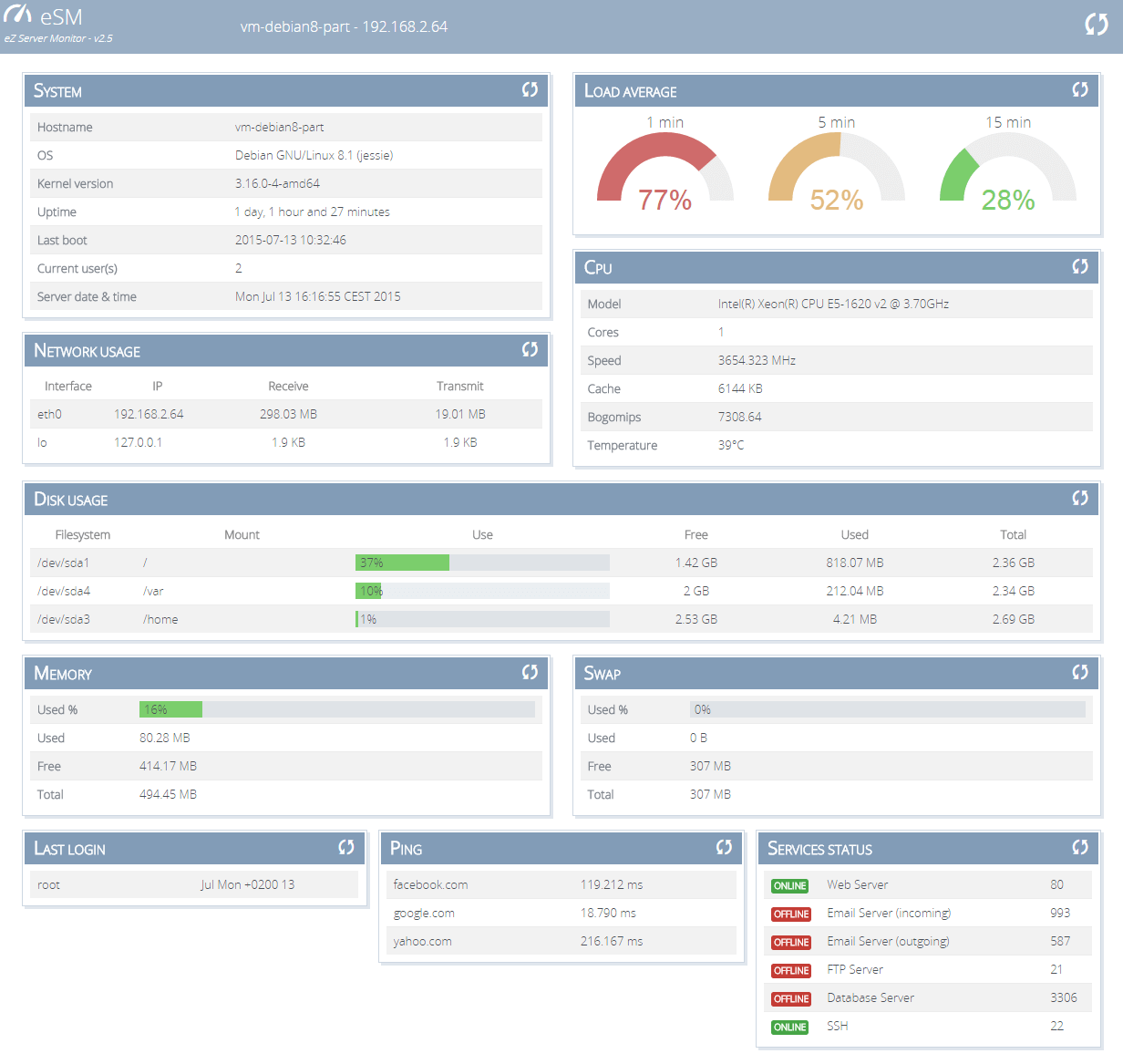mirror of
https://github.com/ShaYmez/ezservermonitor-web.git
synced 2026-02-27 20:00:06 -05:00
eZ Server Monitor (eSM) is a script for monitoring Linux servers. It is available in Bash version and Web application.
eZ Server Monitor `Web
In its Web version eSM is a PHP script that displays on a Web page information such as:
- System : hostname, OS, kernel version, uptime, last boot date, number of current user(s), server datetime
- Load average : gauges showing the CPU load with the percentage (1 minute, 5 minutes et 15 minutes)
- Network usage : displaying the IP address of each network interface with the data transmitted and received
- CPU : model, frequency, cores number, cache L2, bogomips, temperature
- Disk usage : table of each mount point with the space available, used and total
- Memory : table containing the available used and total of RAM
- Swap : table containing the available used and total of Swap
- Last login : display last 5 user connections
- Ping : ping the hosts defined in the configuration file
- Services : displays the status (up or down) services defined in the configuration file
Several themes are available !
Each block can be reloaded manually.
You can download the last version here. The requirements are simple : a Linux environment, a web server (Apache2, Lighttpd, Nginx, ...) and PHP.
The documentation explains all the parameters of esm.config.json.
Changelog is available here.
View more information on the official website.
Languages
PHP
35.5%
JavaScript
35.2%
SCSS
29%
Ruby
0.3%