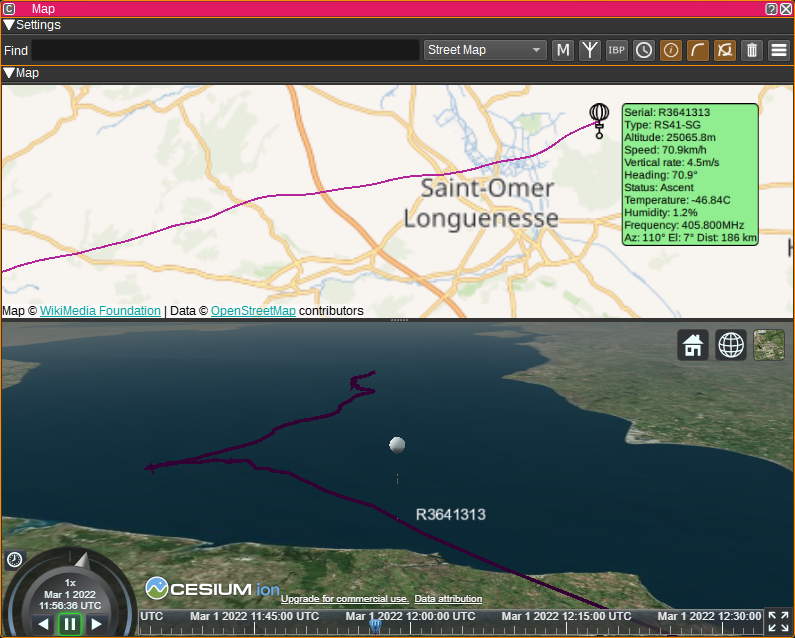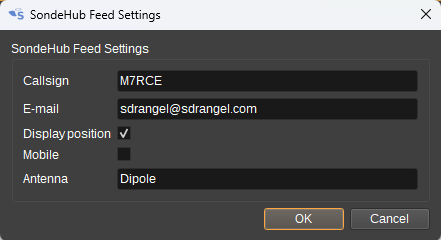| .. | ||
| map | ||
| CMakeLists.txt | ||
| radiosonde.cpp | ||
| radiosonde.h | ||
| radiosonde.qrc | ||
| radiosondefeedsettingsdialog.cpp | ||
| radiosondefeedsettingsdialog.h | ||
| radiosondefeedsettingsdialog.ui | ||
| radiosondegui.cpp | ||
| radiosondegui.h | ||
| radiosondegui.ui | ||
| radiosondeplugin.cpp | ||
| radiosondeplugin.h | ||
| radiosondesettings.cpp | ||
| radiosondesettings.h | ||
| radiosondewebapiadapter.cpp | ||
| radiosondewebapiadapter.h | ||
| readme.md | ||
Radiosonde Feature Plugin
Introduction
The Radiosonde feature displays a table containing the most recent information received from radiosondes based on data received via Radiosonde Demodulators.
The chart can plot two data series vs time for the radiosonde selected in the table.
The Radiosonde feature can draw balloons objects on the Map feature in 2D and 3D.
Received data can be forwarded to SondeHub. Your location can be displayed on the SondeHub map, as either a stationary receiver or chase car.
Interface
Radiosonde Table
The Radiosonde table displays the current status of each radiosonde, based on the latest received data from all Radiosonde Demodulators.
- Serial - The serial number that uniquely identifiers each radiosonde.
- Type - The type of radiosonde.
- Lat (°) - Latitude in degrees. East positive. Double clicking on this column will center the map on this object.
- Lon (°) - Longitude in degrees. West positive. Double clicking on this column will center the map on this object.
- Alt (m) - The altitude of the radiosonde in metres.
- Spd (km/h) - Speed over ground in kilometres per hour.
- VR (m/s) - Vertical climb rate in metres per second.
- Hdg (°) - Heading in degrees.
- Status - Flight status of the radiosonde (E.g. On ground, ascent or descent).
- P (hPA) - Air pressure in hectopascals. Not all RS41s include a pressure sensor. A value ending with 'U' indicates a uncalibrated estimate and may be inaccurate.
- T (°C) - Air temperature in degrees Celsius. A value ending with 'U' indicates a uncalibrated estimate and may be inaccurate.
- U (%) - Relative humidity in percent. A value ending with 'U' indicates a uncalibrated estimate and may be inaccurate.
- Alt Max (m) - The maximum altitude seen for the radiosonde in metres.
- Freq (MHz) - The transmission frequency in megahertz as indicated by the radiosonde.
- BurstKill status - Whether the BurstKill timer is active.
- BurstKill timer - BurstKill timer.
- Updated - Gives the date and time the last message was received.
- Messages - Displays the number of messages received.
Right clicking on the table header allows you to select which columns to show. The columns can be reordered by left clicking and dragging the column header.
Right clicking on a table cell allows you to copy the cell contents, or find the radiosonde on the map.
Map
The Radiosonde feature can plot balloons (during ascent) and parachutes (during descent) on the Map. To use, simply open a Map feature and the Radiosonde plugin will display objects based upon the data it receives from that point. Selecting a radiosonde item on the map will display a text bubble containing information from the above table. To centre the map on an item in the table, double click in the Lat or Lon columns.
Feeding Data to SondeHub
Received radiosonde frames can be forwarded to SondeHub by clicking the Feed button.
Right clicking the feed button opens the SondeHub Feed Settings dialog:
- Callsign should be your amateur callsign and indicates who the frames have been received by.
- Enter your e-mail address. This isn't displayed on the SondeHub map.
- Check display position if you would like your position displayed on the SondeHub map.
- Check mobile to indicate that your receiver is mobile, and it will be displayed on the SondeHub map as a chase car. If unchecked, your receiver will be displayed as stationary with a green circle.
- Antenna is a free text string you can use to describe your antenna. This will be displayed on the SondeHub map.
Attribution
- Hot-air-balloon icons created by Freepik - https://www.flaticon.com/free-icons/hot-air-balloon
- Parachute icons created by Freepik - https://www.flaticon.com/free-icons/parachute