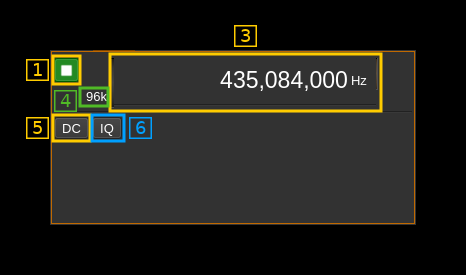mirror of
https://github.com/f4exb/sdrangel.git
synced 2026-01-19 03:55:34 -05:00
Local input plugin
Introduction
This input sample source plugin gets its samples from a Local Sink channel in another device set.
Interface
The top and bottom bars of the device window are described here
1: Start/Stop
Device start / stop button.
- Blue triangle icon: device is ready and can be started
- Green square icon: device is running and can be stopped
3: Frequency
This is the center frequency in Hz sent from the Local Sink channel instance and corresponds to the center frequency of reception.
4: Stream sample rate
Stream I/Q sample rate in kS/s
5: Auto remove DC component
Filters out the possible DC component. You use this if you notice a spike in the center of the pass band.
6: Auto make I/Q balance
Re-balances the I and Q channels. You use this if you notice ghost artifacts symmetric around the center frequency.