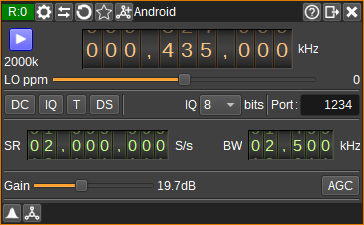Android libraries can't be placed inside subdirectory, so to distinguish plugins from regular libraries the new prefix is used.
Android SDR Driver Input Plugin
Introduction
This input sample source plugin gets its I/Q samples from the Android SDR Driver or SDRplay Driver apps. These apps enable support for RTL SDR, HackRF and SDRPlay SDRs.
Interface
1: Start/Stop
Device start / stop button.
- Blue triangle icon: device is ready and can be started
- Green square icon: device is running and can be stopped
- Red square icon: an error has occurred with the connection to the device. The plugin will continually try to reconnect.
2: Center frequency
This is the center frequency in kHz of the device.
3: Stream sample rate
Network I/Q sample rate in kS/s.
4: Local oscillator correction
This is the correction to be applied to the device's local oscillator in ppm.
5: DC offset correction
Check this button to enable DC offset correction on the device.
6: IQ imbalance correction
Check this button to enable IQ imbalance correction on the device.
7: Bias tee
Check this button to enable a bias tee, if the device supports it.
8: Direct sampling mode
Use this button to activate RTL-SDR's direct sampling mode. This can be used to tune to HF frequencies.
9: Sample bit depth
Specifies number of bits per I/Q sample transmitted via TCP/IP. This should be 8 for RTL SDR, but can be 16 for SDRPlay.
10: Server TCP Port
TCP port of SDR Driver to connect to. Typically 1234.
11: Sample rate
Specify the device's sample rate in samples per second (S/s).
12: RF Bandwidth
Specifies the bandwidth in kHz of the analog filter in the device. Available bandwidths are dependent upon the device.
13: Gain
Specify gain in dB applied in various stages of the device. Available gains will depend upon the type of device.
12: AGC
Check to enable automatic gain control in the device. How AGC works is device dependent.