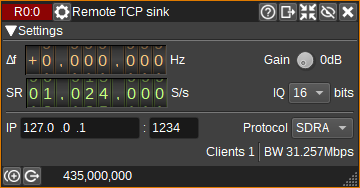Add sizeToContents in ChannelGUI and FeatureGUI, called when widget is rolled, so we can remove resizing code from all of the individual channels and features. In RollupContents, use minimumSizeHint for calculated size, so that minimumWidth can come from .ui file. In DeviceGUI::sizeToContents(), call adjustSize(), so Device GUIs start out at minimum needed size (which should restore appearance prior to last patch). In stackSubWindows, use available space for channels if no spectrum/features present. In stackSubWindows, fix spectrum from being sized too big, resulting in scroll bars appearing. Reset user-defined channel width in stackSubWindows, when channels are removed. Don't stack maximized windows. There's one hack in Channel/FeatureGUI::maximizeWindow(). It seems that when maximimzing a window, QOpenGLWidgets aren't always paint properly immediately afterwards, so the code forces an additional update. I can't see why the first call to paintGL doesn't work. |
||
|---|---|---|
| .. | ||
| CMakeLists.txt | ||
| readme.md | ||
| remotetcpprotocol.h | ||
| remotetcpsink.cpp | ||
| remotetcpsink.h | ||
| remotetcpsinkbaseband.cpp | ||
| remotetcpsinkbaseband.h | ||
| remotetcpsinkgui.cpp | ||
| remotetcpsinkgui.h | ||
| remotetcpsinkgui.ui | ||
| remotetcpsinkplugin.cpp | ||
| remotetcpsinkplugin.h | ||
| remotetcpsinksettings.cpp | ||
| remotetcpsinksettings.h | ||
| remotetcpsinksink.cpp | ||
| remotetcpsinksink.h | ||
| remotetcpsinkwebapiadapter.cpp | ||
| remotetcpsinkwebapiadapter.h | ||
Remote TCP sink channel plugin
Introduction
This plugin sends I/Q samples from the baseband via TCP/IP across a network to a client application. The client application could be SDRangel using the Remote TCP Input plugin or a rtl_tcp compatible application. This means that applications using rtl_tcp protcol can connect to the wide variety of SDRs supported by SDRangel.
Interface
1: Frequency shift from center frequency of reception
This is the shift of the channel center frequency from the device center frequency. This is used to select the desired part of the signal when the channel sample rate is lower than the baseband sample rate.
2: Gain
Sets a gain figure in dB that is applied to I/Q samples before transmission via TCP/IP. This option may be useful for amplifying very small signals from SDRs with high-dynamic range (E.g. 24-bits), when the network sample bit-depth is 8-bits.
3: Sample rate
Specifies the channel and network sample rate in samples per second. If this is different from the baseband sample rate, the baseband signal will be decimated to the specified rate.
4: Sample bit depth
Specifies number of bits per I/Q sample transmitted via TCP/IP.
5: IP address
IP address of the local network interface on which the server will listen for TCP/IP connections from network clients.
6: Port
TCP port on which the server will listen for connections.
7: Protocol
Specifies the protocol used for sending IQ samples and metadata to clients via TCP/IP.
- RTL0: Compatible with rtl_tcp - limited to 8-bit IQ data.
- SDRA: Enhanced version of protocol that allows device settings to be sent to clients and for higher bit depths to be used (8, 16, 24 and 32).