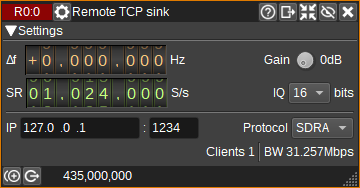Remote TCP Sink Channel Plugin
Introduction
The Remote TCP Sink Channel plugin sends I/Q samples from the baseband via TCP/IP or a Secure WebSocket across a network to a client application. The client application could be SDRangel using the Remote TCP Input plugin or an rtl_tcp compatible application. This means that applications using rtl_tcp protocol can connect to the wide variety of SDRs supported by SDRangel.
While the plugin supports rtl_tcp's RTL0 protocol for compatibility with older applications, the newer SDRA protocol supports the following additional features:
- Different bit depths (8, 16, 24 or 32),
- Additional settings, such as decimation, frequency offset and channel gain,
- Device settings can be sent to the client for display,
- IQ compression, using FLAC or zlib, to reduce network bandwidth,
- IQ squelch, to reduce network bandwidth when no signal is being received,
- Real-time forwarding of device/antenna position and direction to client,
- Text messaging between clients and server,
- Use of either TCP or WSS (WebSocket Secure Protocol).
The Remote TCP Sink can support multiple clients connected simultaneously, with a user-defined maximum client limit. Clients can also have a time limit applied.
Connection details can optionally be sent to a public database at https://sdrangel.org to allow operation as a WebSDR. Public servers are viewable on the Map Feature.
Interface
1: Frequency shift from center frequency of reception
This is the shift of the channel center frequency from the device center frequency. This is used to select the desired part of the signal when the channel sample rate is lower than the baseband sample rate.
2: Gain
Sets a gain figure in dB that is applied to I/Q samples before transmission via TCP/IP. This option may be useful for amplifying very small signals from SDRs with high-dynamic range (E.g. 24-bits), when the network sample bit-depth is 8-bits.
3: Channel power
Average total power in dB relative to a +/- 1.0 amplitude signal received in the pass band.
4: Level meter in dB
- top bar (green): average value
- bottom bar (blue green): instantaneous peak value
- tip vertical bar (bright green): peak hold value
5: IQ Squelch
Check to enable IQ squelch. When IQ squelch is enabled, if the channel power falls below the specified power level (6), the plugin will squelch (suppress) all the signal and noise in the channel, so that it can be transmitted at a very high compression ratio, reducing network bandwidth.
This option is particularly suitable for packetised data, where the client doesn't need to receive the noise between packets.
6: IQ Squelch power level
Sets the power level in dB, below which, IQ data will be squelched.
7: IQ Squelch gate time
Sets the IQ squelch gate time. The units can be us (microseconds), ms (milliseconds) or s (seconds).
8: IQ Squelch indicator
When IQ squelch is enabled, the icon will have a green background when a signal above the power level (6) is being transmitted and a grey background when the signal is squelched.
9: Sample rate
Specifies the channel and network sample rate in samples per second. If this is different from the baseband sample rate, the baseband signal will be decimated to the specified rate.
10: Sample bit depth
Specifies number of bits per I/Q sample transmitted via TCP/IP.
11: IP address
IP address of the local network interface on which the server will listen for TCP/IP connections from network clients. Use 0.0.0.0 for any interface.
12: Port
TCP port on which the server will listen for connections.
13: Protocol
Specifies the protocol used for sending IQ samples and metadata to clients:
- RTL0: Compatible with rtl_tcp - limited to 8-bit IQ data.
- SDRA: Enhanced version of protocol via TCP Socket.
- SDRA wss: SDRA protocol via a Secure Web Socket instead of a TCP Socket. You should use this with the WebAssembly version of SDRangel.
14: Display Settings
Click to open the Settings Dialog.
15: Remote Control
When checked, remote clients will be able to change device settings. When unchecked, client requests to change settings will be ignored.
16: TX
When pressed, the text message (18) will be transmitted to the clients specified by (17).
17: TX Address
Specifies the TCP/IP address and port of the client that the message should be transmitted to, or ALL, if it should be transmitted to all clients.
18: TX Message
Specifies a text message to transmit to clients, when the TX button (16) is pressed.
19: RX Messages
Displays text messages received from clients.
20: Connection Log
Displays a the IP addresses and TCP port numbers of clients that have connected, along with when they connected and disconnected and how long they were connected for.