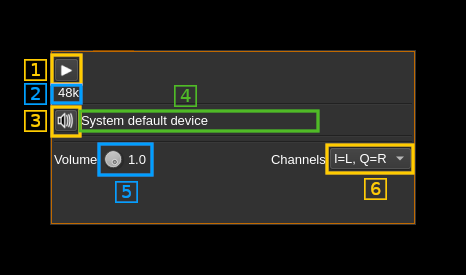mirror of
https://github.com/f4exb/sdrangel.git
synced 2026-02-17 07:03:41 -05:00
Frees memory allocated in AudioOutputPlugin::createSampleSinkPluginInstance(QString const&, DeviceAPI*) /home//sdrangel/plugins/samplesink/audiooutput/audiooutputplugin.cpp:136 in ChirpChatDemod::ChirpChatDemod(DeviceAPI*) /home/sdrangel/plugins/channelrx/demodchirpchat/chirpchatdemod.cpp:84 in FileOutput::FileOutput(DeviceAPI*) /home/sdrangel/plugins/samplesink/fileoutput/fileoutput.cpp:54 in RadioAstronomyGUI::RadioAstronomyGUI(PluginAPI*, DeviceUISet*, BasebandSampleSink*, QWidget*) /home/sdrangel/plugins/channelrx/radioastronomy/radioastronomygui.cpp:2061 in SatelliteSelectionDialog::SatelliteSelectionDialog(SatelliteTrackerSettings*, QHash<QString, SatNogsSatellite*> const&, QWidget*) /home/sdrangel/plugins/feature/satellitetracker/satelliteselectiondialog.cpp:42:24 in SatelliteTracker::SatelliteTracker(WebAPIAdapterInterface*) /home/sdrangel/plugins/feature/satellitetracker/satellitetracker.cpp:61:24
Audio output plugin
Introduction
This output plugin sends its samples to an audio device.
Interface
The top and bottom bars of the device window are described here
1: Start/Stop
Device start / stop button. Use this switch button to play or stop audio playback
2: Audio sample rate
Audio sample rate in Hz (Sa/s) with multiplier indicator (k).
3: Select audio device
Use this push button to open a dialog that lets you choose the audio playback device. See audio management documentation for details.
4: Audio device
The name of the audio device in use.
5: Volume
A control to set the output volume. This is not supported by all output audio devices.
6: Channel Map
This controls how the left and right audio channels map on to the IQ channels.
- I=L, Q=R - The left audio channel is driven to the I channel. The right audio channel is driven to the Q channel for a complex (analytic signal)input.
- I=R, Q=L - The right audio channel is driven to the I channel. The left audio channel is driven to the Q channel for a complex (analytic signal)input.