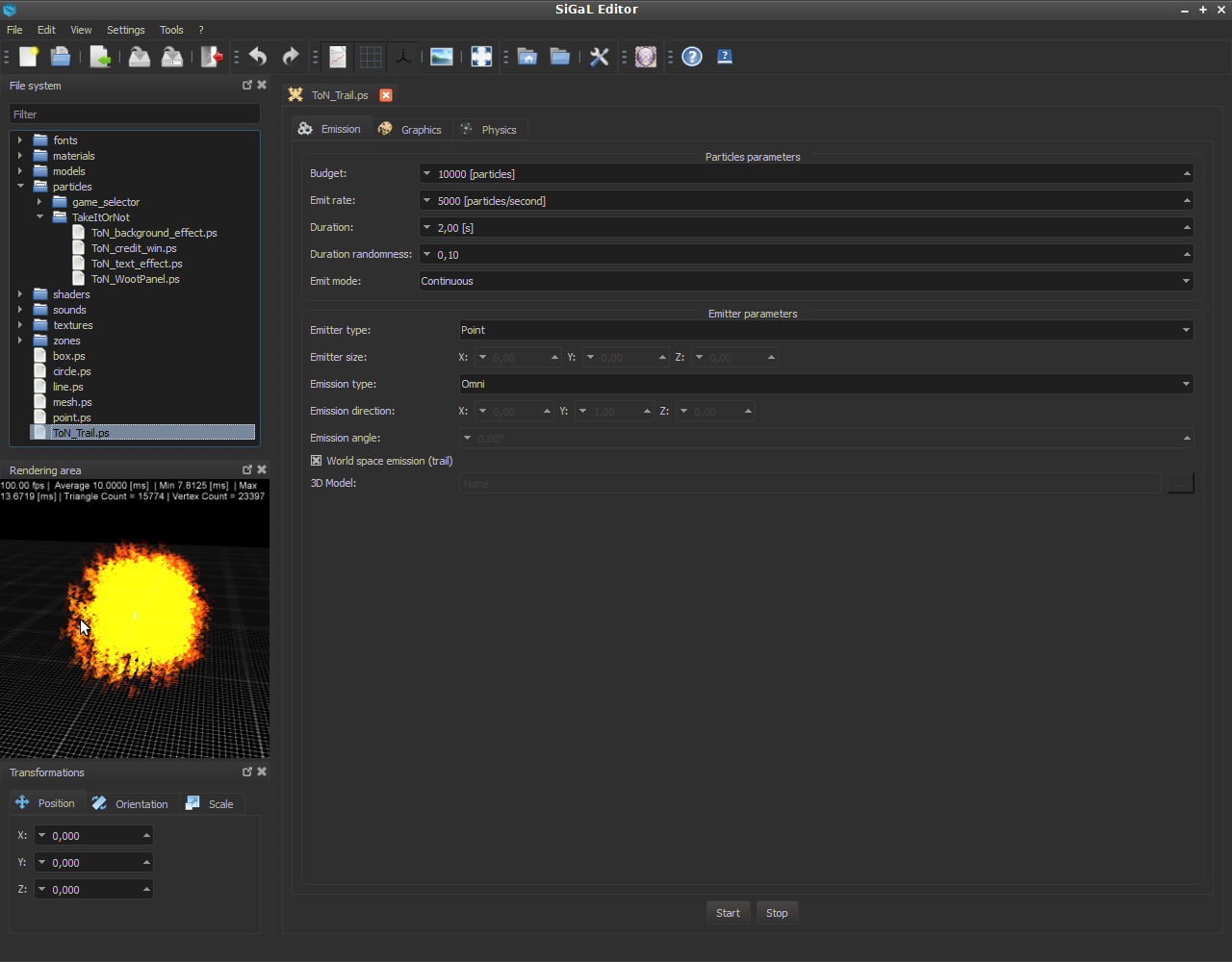mirror of
https://github.com/saitohirga/WSJT-X.git
synced 2026-02-14 03:53:41 -05:00
QDarkStylesheet
A dark stylesheet for Qt applications.
Usage
- Download/clone the project next to your main executable (or wherever you find it fits well)
- Compile the qrc file for your system and add it to your application. (simply run compile_qrc.py script, it will compile the qrc file for use with Qt (c++), PyQt4 and Pyside).
- Load QDarkStyleSheets/style.qss and apply it on your QApplication instance
Here is a quick example using PySide:
import sys
from PySide import QtGui
# import the style resources comiled by compile_rc.py
import style_pyside_rc
# create the application and the main window
app = QtGui.QApplication(sys.argv)
window = QtGui.QMainWindow()
# setup stylesheet
with open("style.qss", 'r') as stylesheet:
app.setStyleSheet(stylesheet.read())
# run
window.show()
app.exec_()
Status:
The following widgets are styled:
- QMainWindow
- QWidget
- QMenu, QMenuBar
- QToolTip
- QAbstractItemView
- QLineEdit
- QGroupBox
- QTextEdit, QPlainTextEdit
- QTreeView,
- QScrollBar
- QRadioButton
- QCheckBox
- QComboBox
- QPushButton
- QToolButton
- QToolBar
- QProgressBar
- QSpinBox
- QFrame
- QTabWidget, QTabBar
- QDockWidget
- QSlider (horizontal and vertical)
What still needs to be done:
- QAbstractScrollArea
- QSplitter
- QStatusBar
- QToolBox
Contact information:
- Maintainer: colin.duquesnoy@gmail.com
- Homepage: https://github.com/ColinDuquesnoy/QDarkStyleSheet
Screenshots
I have used this stylesheet for an internal tool at work. Are are a few screenshots:
Description
This a mirror of WSJT-X and will be updated every 6 hours. PR will be ignored, head to the SF link. Repo will be updated at 06:00:00 UTC 12:00:00 UTC 18:00:00 UTC 00:00:00 UTC Now fixed.
Languages
C++
52.4%
Fortran
19.5%
Python
18.8%
C
7.6%
CMake
1.3%
Other
0.1%