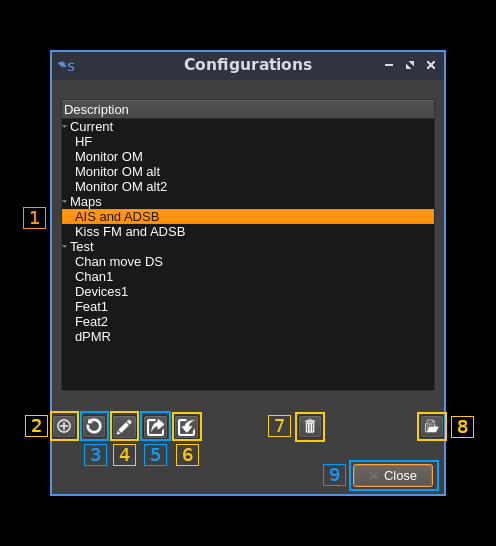Fixed with:
find . -name '*.md' -exec codespell --ignore-words-list=doas,ehr,lits,verry --write-changes --summary {} \+
1.8 KiB
Configurations dialog
Configuraitons stores the complete setup of a SDRangel instance:
- Workspaces
- Device sets
- Features
It also stores the geometry of all windows and workspaces so that the entire aspect of a configuration of the instance can be saved and retrieved. A default configuration is saved at program exit and retrieved at the next prograp start. Use the --scratch command line option to skip the retrieval of the default configuration and start with an empty setup.
1: Configuration selection
Move the cursor to select a configuration. Features can be organized into groups at the top level (here "Test"). When selecting a group only Edit and Delete group are available
2: Add new configuration
Save the current setup in a new configuration.
3: Update selected configuration
Update the selected configuration with the current setup
4: Edit configuration
Change configuration name or the configuration group to which this configuration belongs. If selection is a group the group name can be changed.
5: Export configuration
Export selected configraton in a file that can be imported on another machine possibly with a different O/S. The configuration binary data (BLOB) is saved in Base-64 format.6: Import preset
This is the opposite of the previous operation. This will create a new configuration in the selected group or the same group as the configuration being selected.7: Delete configuration
Delete selected configuration or selected group
8: Load configuration
Load configuration in the current instance. All components and workspaces are deleted first.
9: Close dialog
This button dismisses the dialog.