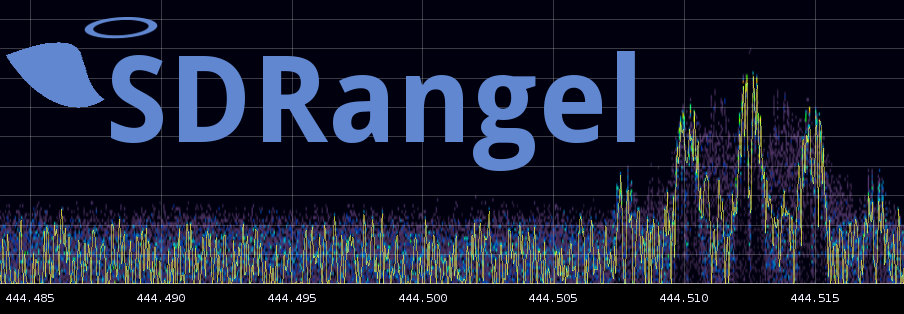17 KiB
SDRangel is an Open Source Qt5/OpenGL SDR and signal analyzer frontend to various hardware.
Although it keeps the same look and feel as its parent application SDRangelove it is a major redesign from it hitting more than half the lines of the code. Therefore the code base cannot be kept in sync anymore with its parent. It also contains enhancements and major differences. So it should now fly with its own wings and with its own name: SDRangel
Source code
Repository branches
- master: the production branch
- dev: the development branch
- fix: production fixes that can't wait
- legacy: the modified code from the parent application hexameron rtl-sdrangelove before a major redeisign of the code was carried out and sync was lost.
Untested plugins
These plugins come from the parent code base and have been maintained so that they compile but they are not being actively tested:
- Channels:
- lora
- tcpsrc (although it has evolved please use the udpsrc plugin instead)
Unsupported plugins
These plugins come from the parent code base and are still present in the source tree but are not part of the build:
- Channels:
- tetra
- Sample sources:
- gnuradio
- osmosdr
- v4l-msi
- v4l-rtl
Gnuradio
The Gnuradio plugin source needs extra packages, including liblog4cpp-dev libboost-system-dev gnuradio-dev libosmosdr-dev
If you use your own location for Gnuradio install directory you need to specify library and include locations. Example with /opt/install/gnuradio-3.7.5.1 with the following defines on cmake command line:
-DGNURADIO_RUNTIME_LIBRARIES=/opt/install/gnuradio-3.7.5.1/lib/libgnuradio-runtime.so -DGNURADIO_RUNTIME_INCLUDE_DIRS=/opt/install/gnuradio-3.7.5.1/include
osmosdr
If you use your own location for gr.osmocom install directory you need to specify library and include locations. Example with /opt/install/gr-osmosdr with the following defines on cmake command line:
-DGNURADIO_OSMOSDR_LIBRARIES=/opt/install/gr-osmosdr/lib/libgnuradio-osmosdr.so -DGNURADIO_OSMOSDR_INCLUDE_DIRS=/opt/install/gr-osmosdr/include
v4l-*
Use cmake ../ -DV4L-RTL=ON to build the Linux kernel driver for RTL-SDR (Experimental). Needs a recent kernel and libv4l2. Will need extra work to support SDRPlay. Needs cp KERNEL_SOURCE/include/linux/compiler.h /usr/include/linux/ and cp KERNEL_SOURCE/include/uapi/linux/videodev2.h /usr/include/uapi/linux/ and package libv4l-dev.
Supported hardware
Airspy
Airspy is supported through the libairspy library that should be installed in your system for proper build of the software and operation support. Add libairspy-dev to the list of dependencies to install.
If you use your own location for libairspy install directory you need to specify library and include locations. Example with /opt/install/libairspy with the following defines on cmake command line:
-DLIBAIRSPY_LIBRARIES=/opt/install/libairspy/lib/libairspy.so -DLIBAIRSPY_INCLUDE_DIR=/opt/install/libairspy/include
Please note that if you are using a recent version of libairspy (>= 1.0.6) the dynamic retrieval of sample rates is supported. To benefit from it you should modify the plugins/samplesource/airspy/CMakeLists.txt and change line add_definitions(${QT_DEFINITIONS}) by add_definitions("${QT_DEFINITIONS} -DLIBAIRSPY_DYN_RATES"). In fact both lines are present with the last one commented out.
Be also aware that the lower rates (2.5 MS/s or 5 MS/s with modified firmware) are affected by a noise artifact so 10 MS/s is preferable for weak signal work or instrumentation. A decimation by 64 was implemented to facilitate narrow band work at 10 MS/s input rate.
BladeRF
BladeRF is supported through the libbladerf library that should be installed in your system for proper build of the software and operation support. Add libbladerf-dev to the list of dependencies to install.
If you use your own location for libbladeRF install directory you need to specify library and include locations. Example with /opt/install/libbladerf with the following defines on cmake command line:
-DLIBBLADERF_LIBRARIES=/opt/install/libbladeRF/lib/libbladeRF.so -DLIBBLADERF_INCLUDE_DIR=/opt/install/libbladeRF/include
FunCube Dongle
Both Pro and Pro+ are supported with the plugins in fcdpro and fcdproplus respectively. For the Pro+ the band filter selection is not effective as it is handled by the firmware using the center frequency.
The control interface is based on qthid and has been built in the software in the fcdhid library. You don't need anything else than libusb support. Library fcdlib is used to store the constants for each dongle type.
The Pro+ has trouble starting. The sound card interface is not recognized when you just plug it in and start SDRAngel. The workaround is to start qthid then a recording program like Audacity and start recording in Audacity. Then just quit Audacity without saving and quit qthid. After this operation the Pro+ should be recognized by SDRAngel until you unplug it.
HackRF
HackRF is supported through the libhackrf library that should be installed in your system for proper build of the software and operation support. Add libhackrf-dev to the list of dependencies to install. Please note that you will need a recent version (2015.07.2 or 2015.07.1 at least) of libhackrf that supports the sequential listing of devices so you might need to build and install the Github version: https://github.com/mossmann/hackrf.git. Note also that the firmware must be updated to match the library version as per instructions found in the HackRF wiki.
If you use your own location for libhackrf install directory you need to specify library and include locations. Example with /opt/install/libhackrf with the following defines on cmake command line:
-DLIBHACKRF_LIBRARIES=/opt/install/libhackrf/lib/libhackrf.so -DLIBHACKRF_INCLUDE_DIR=/opt/install/libhackrf/include
HackRF is better used with a sampling rate of 4.8 MS/s and above. The 2.4 and 3.2 MS/s rates are considered experimental and are way out of specs of the ADC. You may or may not achieve acceptable results depending on the unit. A too low sampling rate will typically create ghost signals (images) and/or raise the noise floor.
RTL-SDR
RTL-SDR based dongles are supported through the librtlsdr library that should be installed in your system for proper build of the software and operation support. Add librtlsdr-dev to the list of dependencies to install.
If you use your own location for librtlsdr install directory you need to specify library and include locations. Example with /opt/install/librtlsdr with the following defines on cmake command line:
-DLIBRTLSDR_LIBRARIES=/opt/install/librtlsdr/lib/librtlsdr.so -DLIBRTLSDR_INCLUDE_DIR=/opt/install/librtlsdr/include
Plugins for special sample sources
File input
The file input plugin allows the playback of a recorded IQ file. Such a file is obtained using the recording feature. Press F7 to start recording and F8 to stop. The file has a fixed name test.sdriq created in the current directory.
Note that this plugin does not require any of the hardware support libraries nor the libusb library. It is alwasys available in the list of devices as FileSource[0] even if no physical device is connected.
SDRdaemon input
This is the client side of the SDRdaemon server. See the SDRdaemon project in this Github repository. You must specify the address and UDP port to which the server connects and samples will flow into the SDRangel application (default is 127.0.0.1port 9090). It uses the meta data to retrieve the sample flow characteristics such as sample rate and receiveng center frequency.
There is an automated skew rate compensation in place. During rate readjustemnt streaming can be suspended or signal glitches can occur for about one second.
Note that this plugin does not require any of the hardware support libraries nor the libusb library. It is alwasys available in the list of devices as SDRdaemon[0] even if no physical device is connected.
Software build
Ubuntu
Prerequisites for 14.04 LTS
Prerequisite to install Qt5 libraries properly:
sudo apt-get install libgles2-mesa-dev
Install cmake version 3:
sudo apt-get install software-properties-commonsudo add-apt-repository ppa:george-edison55/cmake-3.xsudo apt-get updatesudo apt-get remove cmake(if already installed)sudo apt-get install cmake
With newer versions just do:
sudo apt-get install cmake g++ pkg-config libfftw3-dev libqt5multimedia5-plugins qtmultimedia5-dev qttools5-dev qttools5-dev-tools libqt5opengl5-dev qtbase5-dev libusb-1.0 librtlsdr-dev libboost-all-dev libasound2-dev pulseaudio liblz4-devmkdir build && cd build && cmake ../ && make
librtlsdr-dev is in the universe repo. (utopic 14.10 amd64.)
Mint
Tested with Cinnamon 17.2. Since it is based on Ubuntu 14.04 LTS pleae follow instructions for this distribution (paragraph just above).
Debian
For any version of Debian you will need Qt5.
Debian 7 "wheezy" uses Qt4. Qt5 is available from the "wheezy-backports" repo, but this will remove Qt4. Debian 8 "jessie" uses Qt5.
For Debian Jessie or Stretch:
sudo apt-get install cmake g++ pkg-config libfftw3-dev libusb-1.0-0-dev libusb-dev qt5-default qtbase5-dev qtchooser libqt5multimedia5-plugins qtmultimedia5-dev qttools5-dev qttools5-dev-tools libqt5opengl5-dev qtbase5-dev librtlsdr-dev libboost-all-dev libasound2-dev pulseaudio
mkdir build && cd build && cmake ../ && make
openSUSE
This has been tested with the bleeding edge "Thumbleweed" distribution:
sudo zypper install cmake fftw3-devel gcc-c++ libusb-1_0-devel libqt5-qtbase-devel libQt5OpenGL-devel libqt5-qtmultimedia-devel libqt5-qttools-devel libQt5Network-devel libQt5Widgets-devel boost-devel alsa-devel pulseaudio liblz4 liblz4-devel
Then you should be all set to build the software with cmake and make as discussed earlier.
- Note1 for udev rules: installed udev rules for BladeRF and HackRF are targetted at Debian or Ubuntu systems that have a plugdev group for USB hotplug devices. This is not the case in openSUSE. To make the udev rules file compatible just remove the
GROUPparameter on all lines and changeMODEparameter to666. - Note2: A package has been created (thanks Martin!), see: sdrangel. It is based on the 1.0.1 release.
Fedora
This has been tested with Fedora 23 and 22:
sudo dnf groupinstall "C Development Tools and Libraries"sudo dnf install mesa-libGL-develsudo dnf install cmake gcc-c++ pkgconfig fftw-devel libusb-devel qt5-qtbase-devel qt5-qtmultimedia-devel qt5-qttools-devel boost-devel pulseaudio alsa-lib-devel liblz4 liblz4-devel
Then you should be all set to build the software with cmake and make as discussed earlier.
- Note for udev rules: the same as for openSUSE applies. This is detailed in the previous paragraph for openSUSE.
Manjaro
Tested with the 15.09 version with LXDE desktop (community supported). The exact desktop environment should not matter anyway. Since Manjaro is Arch Linux based prerequisites should be similar for Arch and all derivatives.
sudo pacman -S cmake pkg-config fftw qt5-multimedia qt5-tools qt5-base libusb boost boost-libs pulseaudio lz4
Then you should be all set to build the software with cmake and make as discussed earlier.
- Note1 for udev rules: the same as for openSUSE and Fedora applies.
- Note2: A package has been created in the AUR (thanks Mikos!), see: sdrangel-git. It is based on the
205fee6commit of 8th December 2015.
Software installation
Simply do make install or sudo make install depending on you user rights on the target installation directory. On most systems the default installation directory is /usr/local a custom installation directory can be specified with the -DCMAKE_INSTALL_PREFIX=... option on the cmake command line as usual with cmake.
You can uninstall the software with make uninstall or sudo make uninstall from the build directory (it needs the install_manifest.txt file in the same directory and is automatically created by the make installcommand). Note that this will not remove the possible empty directories.
Known Issues
- The message queuing model supports a n:1 connection to an object (on its input queue) and a 1:1 connection from an object (on its output queue). Assuming a different model can cause insidious disruptions.
- As the objects input and output queues can be publicly accessed there is no strict control of which objects post messages on these queues. The correct assumption is that messages can be popped from the input queue only by its holder and that messages can be pushed on the output queue only by its holder.
- Objects managing more than one message queue (input + output for example) do not work well under stress conditions. Output queue removed from sample sources but this model has to be revised throughout the application.
Limitations
- Tabbed panels showing "X0" refer to the only one selected device it is meant to be populated by more tabs when it will support more than one device possibly Rx + Tx.
Features
Changes from SDRangelove
See the v1.0.1 first official relase release notes
To Do
- Allow the handling of more than one device at the same time. For Rx/Tx devices like the BladeRF Rx and Tx appear as two logical devices with two plugin instances and a common handler for the physical device services both plugins. This effectively opens Tx support.
- Tx channels
- Possibility to connect channels for example Rx to Tx or single Rx channel to dual Rx channel supporting MI(MO) features like 360 degree polarization detection.
- Specialize plugins into channel and sample source plugins since both have almost complete different requirements and only little in common
- 32 bit samples for the Channel Analyzer
- Enhance presets management (Edit, Move, Import/Export from/to human readable format like JSON).
- Headless mode based on a saved configuration in above human readable form
- Allow arbitrary sample rate for channelizers and demodulators (not multiple of 48 kHz). Prerequisite for polyphase channelizer
- Implement polyphase channelizer
- Level calibration
- Even more demods ...
Developper's notes
Build options
The release type can be specified with the -DBUILD_TYPE cmake option. It takes the following values:
RELEASE(default): produces production release code i.e.optimized and no debug symbolsRELEASEWITHDBGINFO: optimized with debug infoDEBUG: unoptimized with debug info
You can specify whether or not you want to see debug messages printed out to the console with the -DDEBUG_OUTPUT cmake option:
OFF(default): no debug outputON: debug output
You can add -Wno-dev on the cmake command line to avoid warnings.
Code organization
At the first subdirectory level indclude and sdrbase contain the common core components include and source files respectively. They are further broken down in subdirectories corresponding to a specific area:
audiocontains the interface with the audio device(s)dspcontains the common blocks for Digital Signal Processing like filters, scope and spectrum analyzer internalsguicontains the common Graphical User Interface components like the scope and spectrum analyzer controls and displayplugincontains the common blocks for managing pluginssettingscontains components to manage presets and preferencesutilcontains common utilities such as the message queue
The plugins subdirectory contains the associated plugins used to manage devices and channel components. Naming convention of various items depend on the usage and Rx (reception side) or Tx (transmission side) affinity. Transmission side is yet to be created.
- Receiver functions (Rx):
samplesource: Device managers:xxx: Device manager (e.g. xxx = airspy)xxxinput.h/cpp: Device interfacexxxgui.h/cpp: GUIxxxplugin.h/cpp: Plugin interfacexxxsettings.h/cpp: Configuration managerxxxthread.h/cpp: Reading samplesxxx.pro: Qt .pro file for Windows/Android build
channel: Channel handlers:demodxxx: Demodulator internal handler (e.g xxx = demodam)xxxdemod.h/cpp: Demodulator corexxxdemodgui.h/cpp: Demodulator GUIxxxplugin.h/cpp: Plugin interfacedemodxxx.pro: Qt .pro file for Windows/Android build
xxxanalyzer: Analyzer internal handler (e.g xxx = channel)xxxanalyzer.h/cpp: Analyzer corexxxanalyzergui.h/cpp: Analyzer GUIxxxanalyzerplugin.h/cpp: Analyzer plugin managerxxxanalyzer.pro: Qt .pro file for Windows/Android build
xxxsrc: Interface to the outside (e.g xxx = udp):xxxsrc.h/cpp: Inteface corexxxsrcgui.h/cpp: Interface GUIxxxsrcplugin/h/cpp: Interface plugin managerxxxsrc.pro: Qt .pro file for Windows/Android build